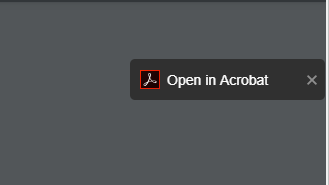Forms
PLEASE READ BEFORE USING FORMS:
Some of the forms below contain electronic signature capabilities as well as buttons that email the form directly to the appropriate department. If using Chrome, in order for these functionalities to work properly, these forms must be opened in Acrobat. You must click on the following button located on the top left of the page that opens with the form:
Forms work directly from page that is opened in Internet Explorer.
COVID-19 Procedures & Forms
*NOTE: In order to use the “SUBMIT TO HR” button on the form, the document must be opened in Acrobat. Click on the link above and then click on “Open in Acrobat” on the upper right hand side. (Chrome web browser only; button will work using Internet Explorer.)
General Employee Forms
- Change of Address
- Legal Name Change
- STAFF (Not Facilities) Absence/Overtime Monthly Timesheet
- FACILITIES Absence/Overtime Monthly Timesheet
- Part-Time Employees Extra Hours Timesheet
- Leave Request
- Personnel Action Form (PAF)
Remote Work Forms
- Remote Work Safety Checklist (Employee)
- Remote Work Supervisor Checklist (Supervisor & Employee)
- Remote Work Agreement (Supervisor & Employee)
Union Specific Forms
CSEA
- CSEA Employee Evaluation
- Temporary Out of Classification
- Reclassification Request
- Reclassification Analysis
- Professional Growth for Coursework
- Professional Growth Verification for SCC Activities
Local 39/Operating Engineers
CTA
- Adjunct Office Hours
- Faculty Absence Form
- Faculty Substitute Form
- Faculty Hourly Timesheet
- Underload Agreement Form
- Bank Overload Assignment Form
ALG/Confidentials
Health & Welfare Forms
Retirement/Resignation Forms
- Optional Retirement Medical Benefits – ALG
- Optional Retirement Medical Benefits – CSEA
- Optional Retirement Medical Benefits – CTA
- Optional Retirement Medical Benefits – Local 39
- Separation/Sick Leave Option Form – ALG
- Separation/Sick Leave Option Form – CSEA/Local 39
- Separation/Sick Leave Option Form – CTA
Recruitment/Hiring Committee Forms
- Requisition Form (New & Replacement Positions)
- Adjunct Requisition Form
- Interview Recommendation Form
- Reference Check
- Recommendation for Employment
- Hiring Committee Confidentiality
- Form 6
Pay & Earnings Forms
Envoy 403(b)
- Envoy Enrollment Instructions
- Envoy 403(b) List of Providers
- Envoy Salary Reduction Agreement (SRA) Instructions
- Envoy Salary Reduction Agreement Form
CalPERS 457 Plan
- CalPERS 457 Plan Enrollment Form
- CalPERS 457 Plan Beneficiary Designation Form
- CalPERS 457 Plan Participant Change Authorization Form